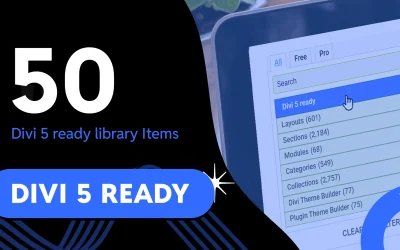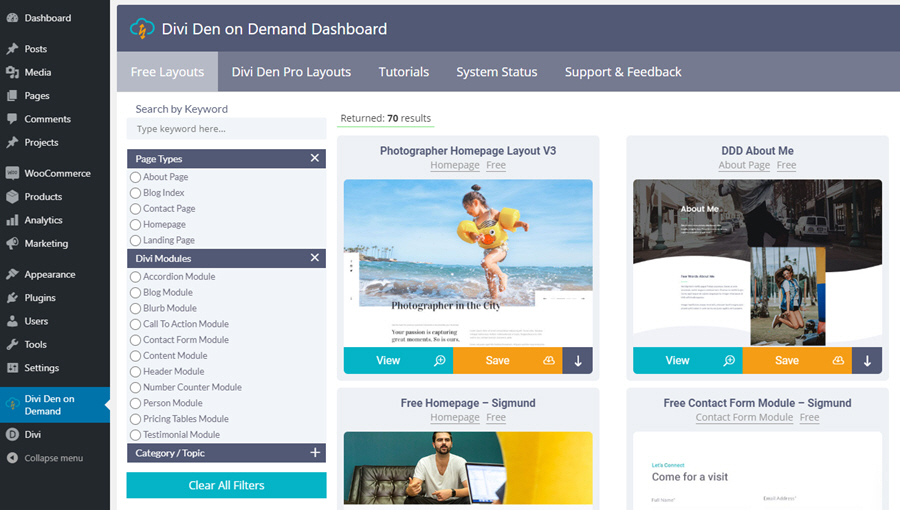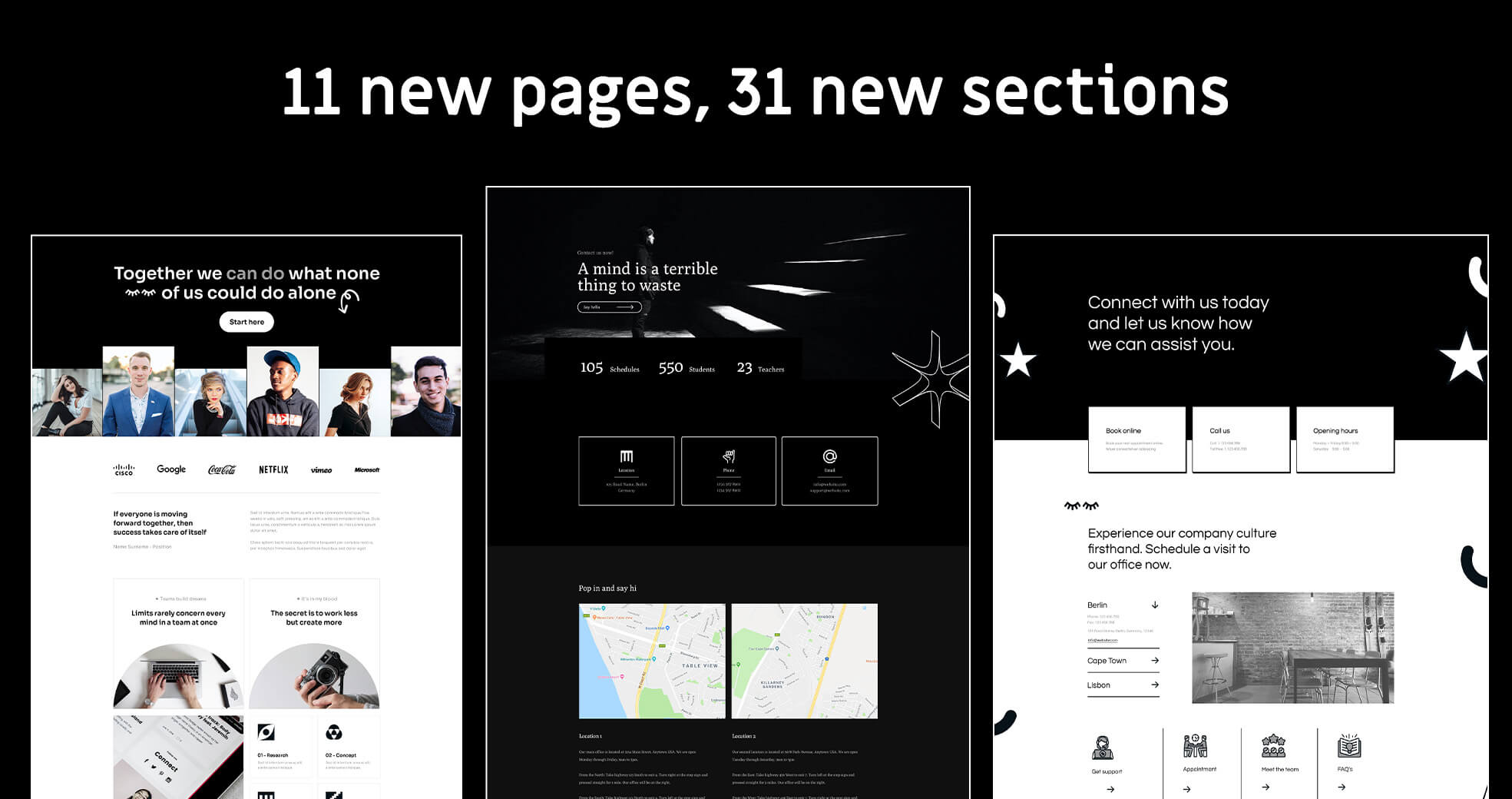Divi Den Pro with Divi theme builder gives you menus on demand
Here’s how you can benefit from premade Divi navigation menus
- Save a ton of time.
- Get dozens of menu templates to choose from.
- Works on desktop, mobile and tablet devices.
- Customise without knowing how to code.
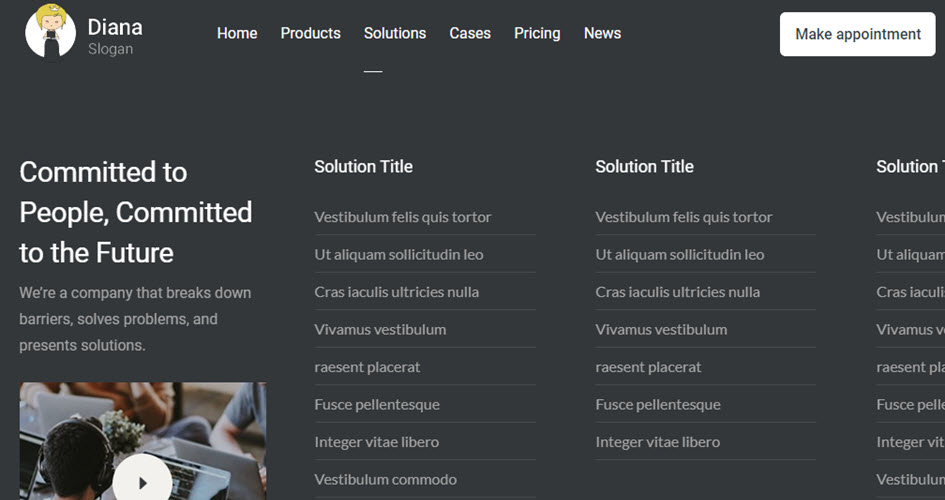
An example of a premade Divi Mega Menu
Is it easy to install?
- Yes, installing premade menus is easy.
- No coding is required. Edit with the familiar Divi builder interface.
- Video tutorials help you along the way. See videos down below.
Where can I see the 39 menu templates?
Today there are 39 menu templates in the Divi Den Pro library.
What do I need to get started?
You need a WordPress website with the Divi Den Pro Plugin and the Divi Theme installed.
Get Divi Den Pro
- Monthly or yearly subscriptions are available.
- You can try Divi Den Pro with a 14-day free trial.
- The cost depends on how many sites you need and how you wish to pay.
- A risk free, 30-day money back guarantee applies.
Get Divi Theme by Elegant Themes
- Divi Theme gives you unlimited sites with a simple yearly subscription or a single lifetime payment.
- Get Divi Theme with 30-day money back guarantee.
How do I get support?
- Divi Den Pro Support is always available to you.
- Our documentation covers most things.
- You can contact us by email any time, and we’ll help as soon as possible.
- We offer a 30-min free training call for all new customers. Check your email inbox, after sign-up, for more details on booking a kickstart session.
More about the Divi theme builder
With the introduction of the Divi theme builder in Divi 4.0, we made it possible for all our previous menus to be imported using this feature. We also made new navigation menus specifically for the Divi theme builder.
Video: How to add premade Divi Theme Builder menus to your site.