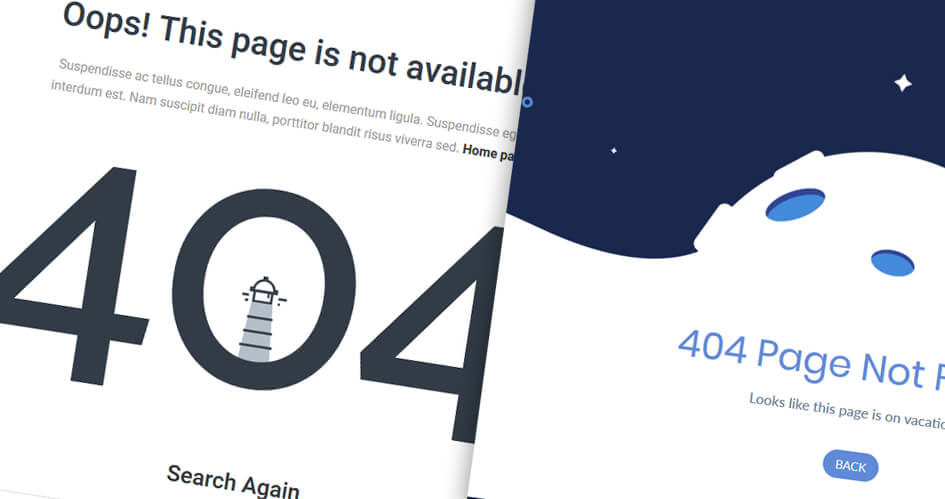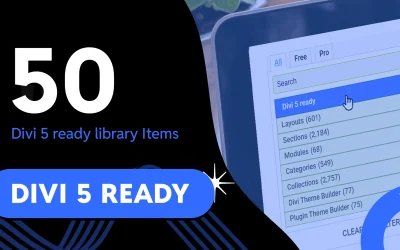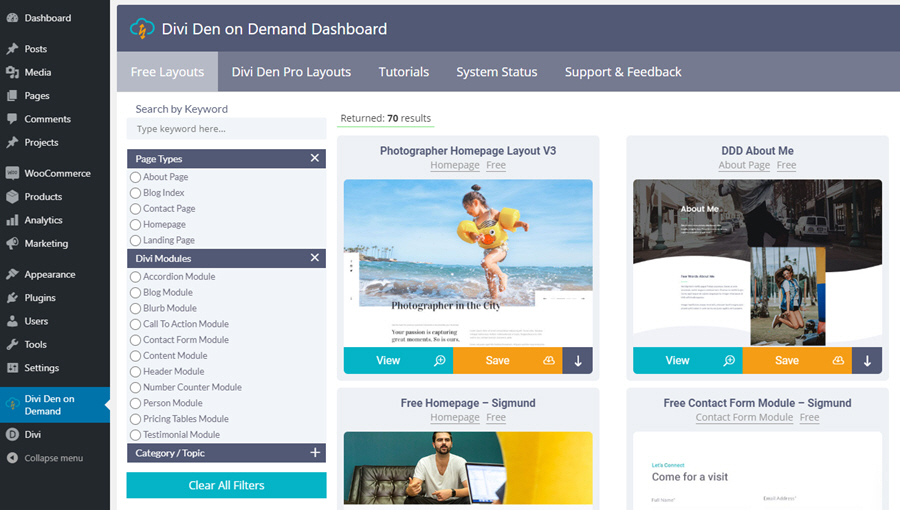What is a 404 page?
A 404-page is shown when you reach a non-existing page on a website. The 404-page guides you back to the homepage or gives you the option to search for what you need.
404-pages are shown when a;
- page has been removed
- URL was miss-typed or miss-spelled in the browser address bar
- copy-paste mistake was made
- weblink contains an error to a non-existent page
Use the Divi theme builder to make 404-pages
Help users navigate your site even if they land on a missing page
With Divi Den Pro and Divi theme builder, you can choose a suitable premade layout and show that page to a website visitor. Give website visitors the best impression with a helpful and informative 404-page layout.
Watch: How to set up a custom 404 page with Divi Den Pro
Use the Divi theme builder to make 404-pages
Help users navigate your site even if they land on a missing page
With Divi Den Pro and Divi theme builder, you can choose a suitable premade layout and show that page to a website visitor. Give website visitors the best impression with a helpful and informative 404-page layout.
Watch: How to set up a custom 404 page with Divi Den Pro
Make your own custom 404-page template
Help users navigate in “your” style, even if they land on a missing page.
It’s easy to make custom Divi 404 pages with Divi Den Pro. Take inspiration from the web and do something original. Check out what’s possible.
What do I need to get started?
To use our premade pop-up templates, you need a WordPress website with the Divi Den Pro Plugin and the Divi Theme installed.
Get Divi Den Pro
- Monthly or yearly subscriptions are available.
- You can try Divi Den Pro with a 14-day free trial.
- The cost depends on how many sites you need and how you wish to pay.
- A risk free, 30-day money-back guarantee applies.
Get Divi theme by Elegant Themes
- Divi Theme gives you unlimited sites with a simple yearly subscription or a single lifetime payment.
- Get Divi Theme with 30-day money-back guarantee.
How do I get support?
- Divi Den Pro Support is always available to you.
- Our documentation covers most things.
- You can contact us by email any time, and we’ll help as soon as possible.
- We offer a 30-min free training call for all new customers. Check your email inbox, after sign-up, for more details on booking a kickstart session.