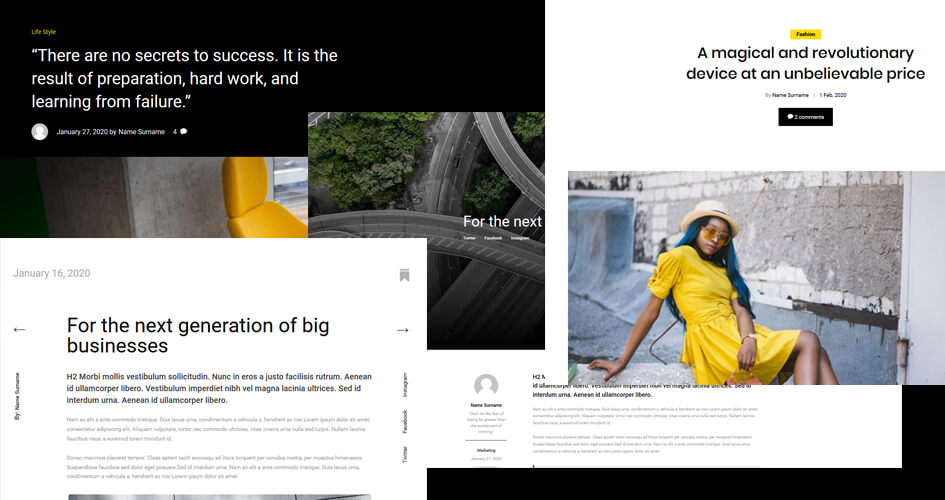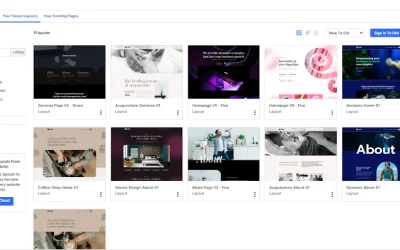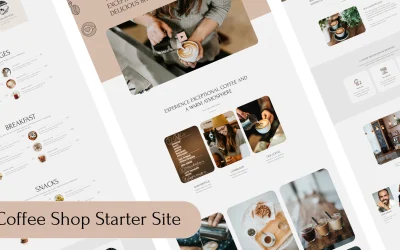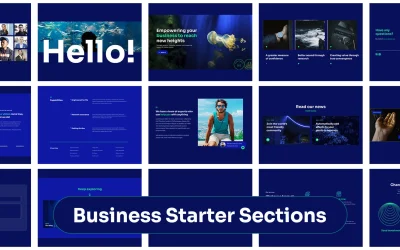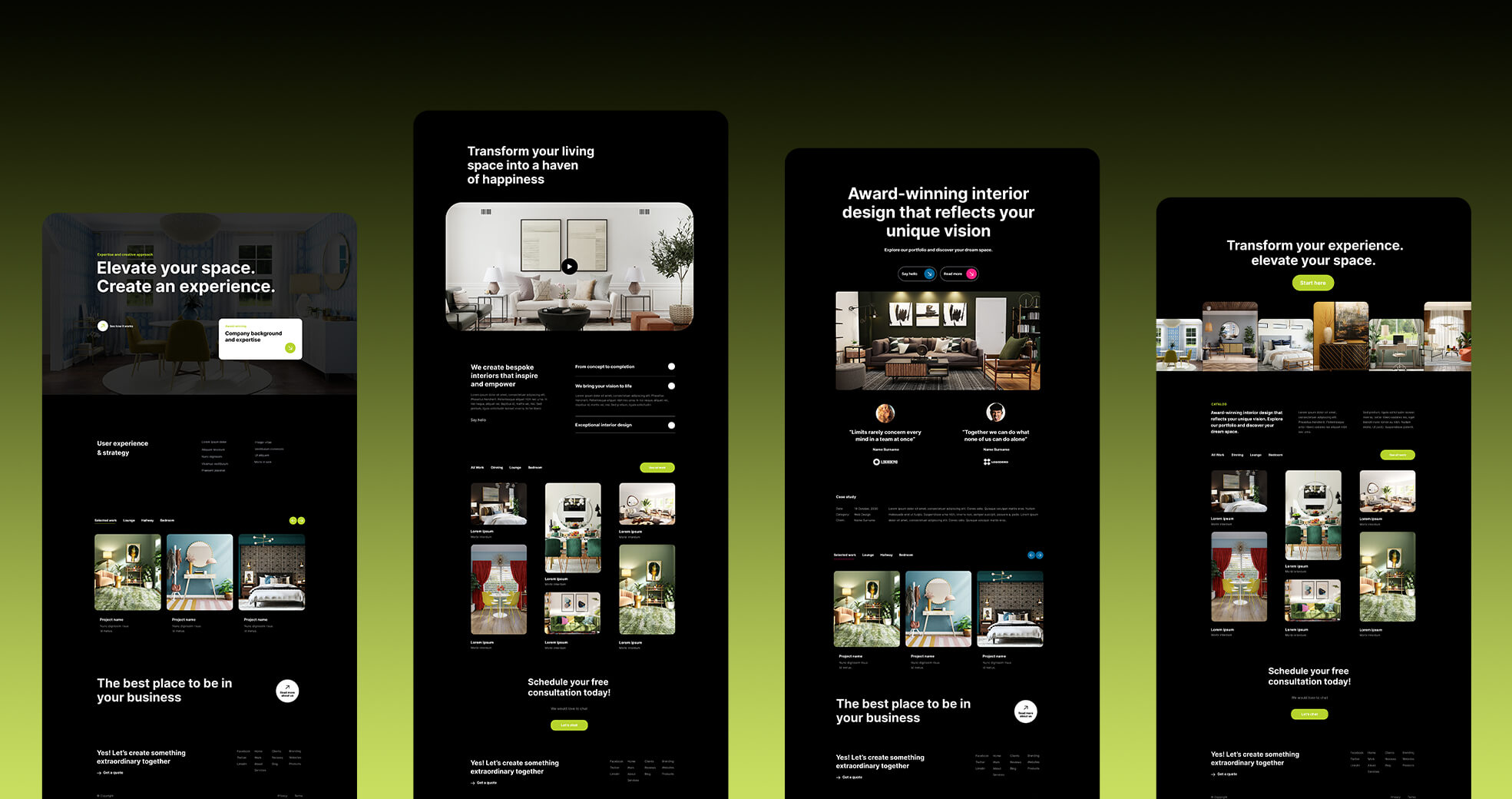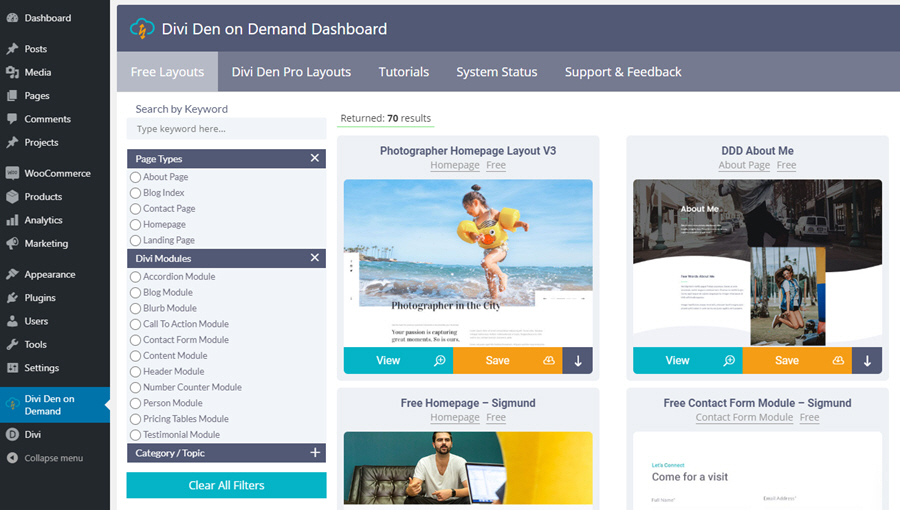Get custom blog post styles for your website
Are you looking for new Divi blog post layouts and styles? You’ve come to the right place. Cool blog post styles can be achieved in different ways. The right choice will depend on your time constraints, how much you want to spend and your coding skills.
Your options are;
- Install a WordPress theme with premade blog post templates. (time)
- Code your own custom WordPress PHP post templates. (time + skills)
- Hire a designer to make custom WordPress PHP post templates for you. (time + cost)
- Use a WordPress theme with theme builder capabilities to make your own. (time + cost)
- Use a WordPress plugin with theme builder capabilities. (time + cost)
What is a theme builder?
A theme builder gives you the ability to customize core elements of your website without knowing how to code in HTML or CSS.
Core website elements may include things like;
- Main navigation menus
- Website footers
- Dynamic WordPress pages like blog posts and archives
- Search results pages
- and 404-page-not-found pages
There are a number of popular theme builders. In this article we highlight the Divi theme builder combined with the Divi Den Pro layout library.
Now that you know what can be achieved with a theme builder, let’s discuss how you can apply this knowledge to customize your blog post styles.
Theme builders let you to choose cool designs from a premade design library
Theme builders make it faster and easier to build websites. The core innovation is the ability to save a design and export it. Then import that design on a new website for re-use. This saves a ton of time. It also allows designers to create premade libraries, which can be used on any website anywhere.
Once you set up a single Divi Blog post template, all posts on your website will have the same design. The best part is that you can still customize it further using the visual builder interface. Check out the videos below to see how it is done.
What’s the benefit of premade blog post templates?
- Saves a bunch of time.
- Works on mobile and desktop devices.
- Create custom templates without writing code.
- Make changes once, display everywhere.
- Use different templates for different posts or categories.
Blog post templates are fully loaded and tested
Simply enable or disable the post features you need.
Templates include;
- featured images
- post meta information such as; date, author, tags and categories
- fully styled content and comments sections
- and related articles
How many Divi blog post templates are there?
This should make you happy… There are 80+ premade Divi blog templates to choose from.
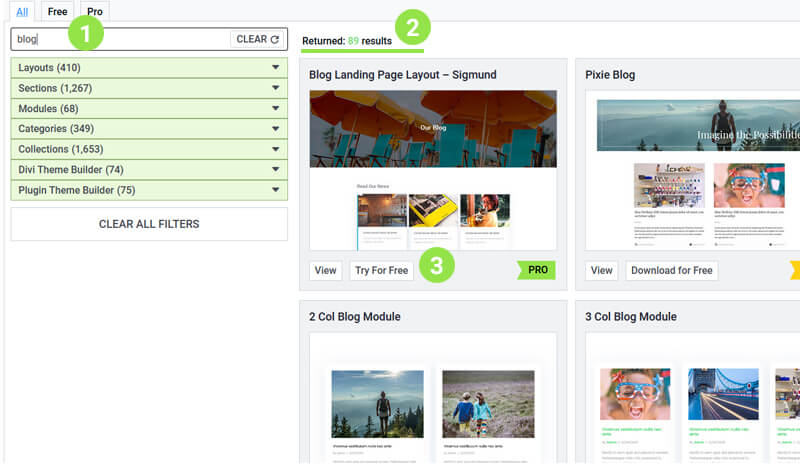
89 blog post templates as shown in the Divi Den Pro layout library
How can I use these Divi blog post templates?
You need a WordPress website with the Divi Den Pro Plugin and the Divi Theme installed.
Get Divi Den Pro
- Monthly or yearly subscriptions are available.
- You can try Divi Den Pro with a 14-day free trial.
- The cost depends on how many sites you need and how you wish to pay.
- A risk free, 30-day money back guarantee applies.
Get Divi Theme by Elegant Themes
- Divi Theme gives you unlimited sites with a simple yearly subscription or a single lifetime payment.
- Get Divi Theme with 30-day money back guarantee.
How do I get support?
- Divi Den Pro Support is always available to you.
- Our documentation covers most things.
- You can contact us by email any time, and we’ll help as soon as possible.
- We offer a 30-min free training call for all new customers. Check your email inbox, after sign-up, for more details on booking a kickstart session.
Watch: Set up a single Divi blog post template
Get the same look and feel for every post
Use the WordPress visual customizer and Divi Den Pro to design your own single blog post page template. Adjust fonts, colours, sizes and more. You get 23 adjustable settings to make the perfect blog post layout.